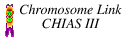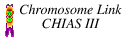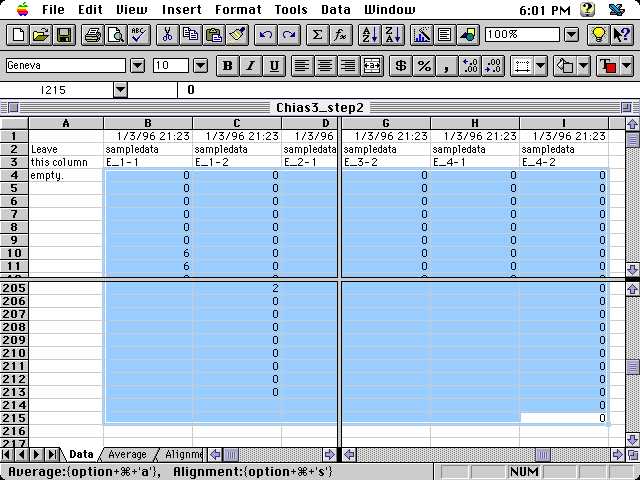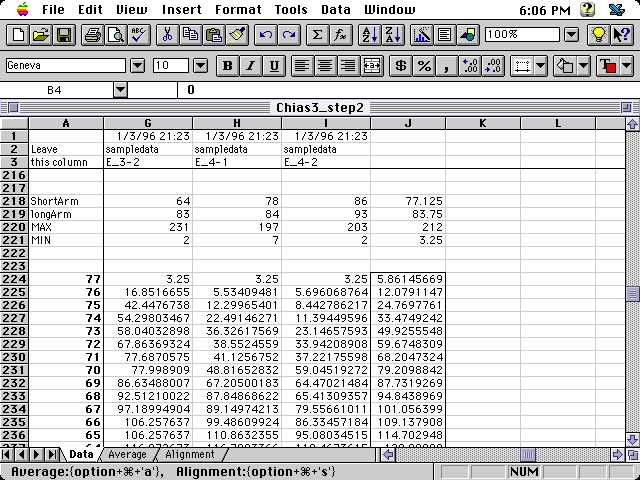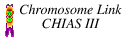 CHIAS3 Manual Online
CHIAS3 Manual Online
2.3 Execution of the Excel macro.
After pasting all the data, select the regions of the data and press [option]+
[command] +[a] keys to run the macro for calculation of the average data
(Fig. 29).
The values of the average lengths of short and long arms, maximum and minimum
gray values are shown at the bottom of the original data (Fig. 30).
The averaged data of the gray values are displayed in the new column. Copy
the averaged data only.
- Note: Calculate the total length of the chromosomes within a cell by
adding all the chromosome lengths in order to avoid statistically the cells
at the different cell stage (Total length is significantly different from
the averaged total length).
Japanese version (containing same contents as English version)
2.3 マクロの実行
すべてのデータをペーストした後にデータ部分の領域を選択し (Fig. 29),option+command+"a"キーを同時に押すことによりマクロがスタートする.ワークシート中の入力データの下側にそれぞれの染色分体の短腕長,長腕長,濃度の最小値および最大値が表示され,その下に長さを平均化した各分体のCPが現れる.最後にこれらを行単位で平均化した値が右側に平均化されたCPとして算出される.次に,平均化したデータをコピーする
(Fig. 30).
- 注)個々の腕長データより個々の核板の総染色体長を求め,統計的処理を行って細胞周期の異なる(総染色体長が有意に異なる)核板のデータは取り除く.この場合は,再度計算を行う必要がある.
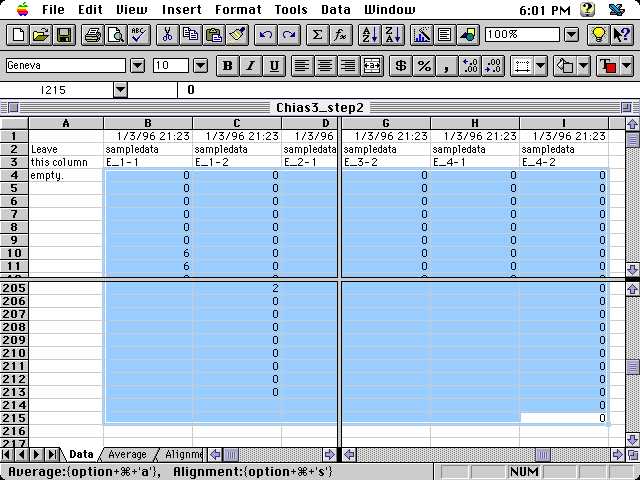
Fig. 29
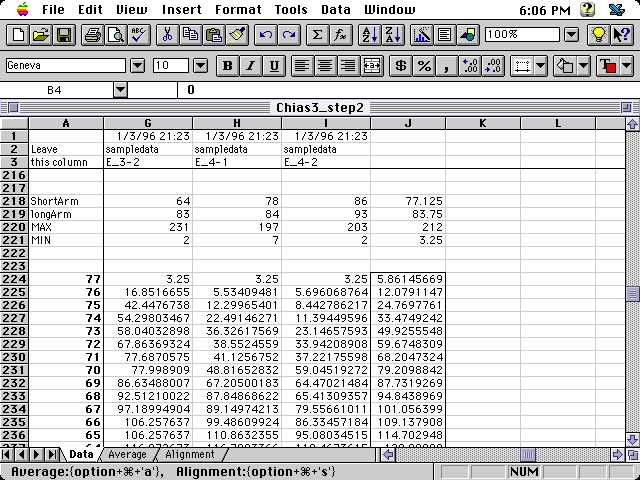
Fig. 30